Designing for Spatial Computing: Reimagining Multitasking with Apple’s Vision Pro

Introduction
As an industrial designer with a deep passion for technology, I couldn’t help but feel excited when Apple unveiled the Vision Pro. The seamless integration of tech and physical design shows Apple’s commitment to thoughtful design that doesn’t just look good but enhances the experience, rather than a piece of tech.
It’s been 10 months since the Vision Pro launched, and while it remains a niche product, it has played a key role in exploring how we interact with spatial digital spaces. It offers valuable learning on spatial computing and how we experience and engage with technology.
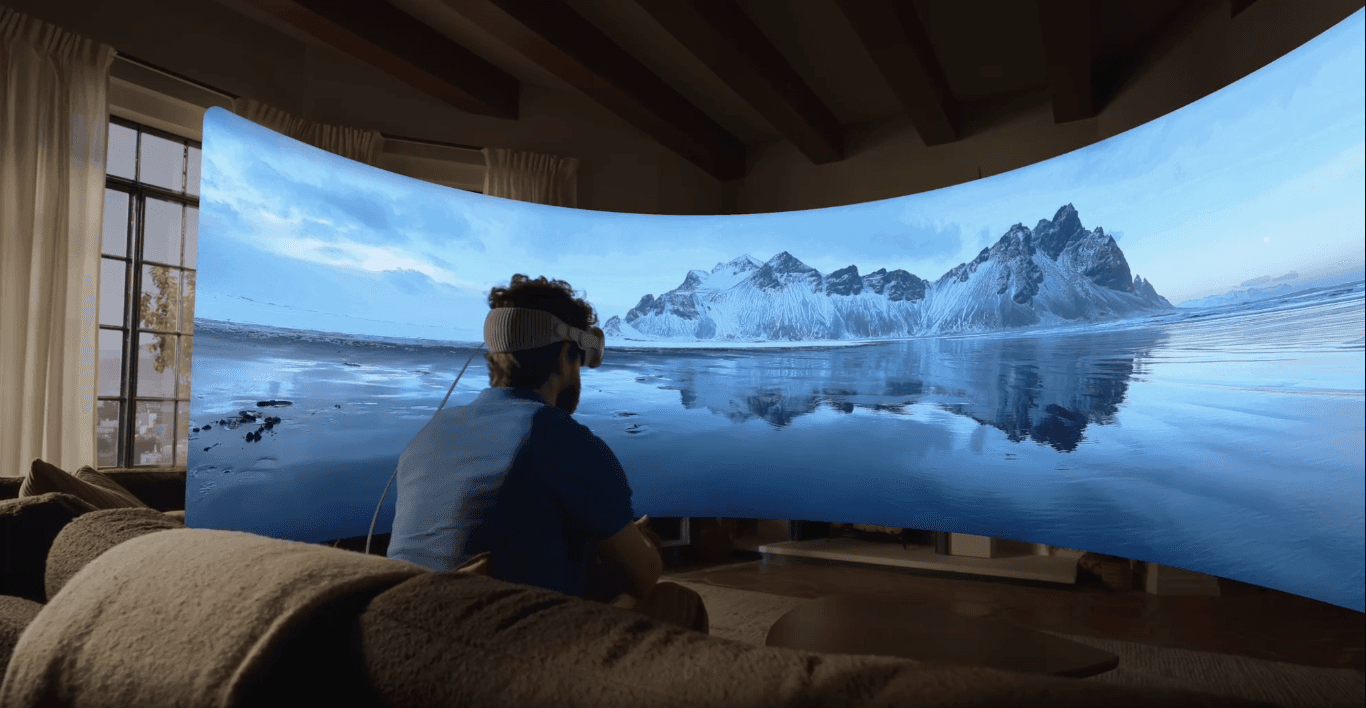
Working in Spatial Computing
With spatial computing, the possibilities for multitasking are unlimited. Unlike traditional desktop environments, Vision Pro offers an environment where you’re not limited to a single screen, or even to multiple windows crowded on a physical desktop.
Instead of being confined to a few windows and tabs on a screen, your entire workspace becomes fluid, adaptable to whatever task you need to focus on.

This limitless screen space also allows for a more natural form of multitasking. In spatial computing, your “screen” can exist anywhere—in front of you, beside you, or even floating around you in your peripheral vision. You can work with multiple apps at once without worrying about cluttering a single display or tab.
Safari on Spatial Computing
This project is an exploration on designing for spatial computing, and it’s a glimpse into what working on it could look like. In this new environment isn’t just about organising tabs in a conventional way — it’s about embracing the freedom to design your own space, to build a workflow that’s as fluid and dynamic as your tasks require.

Imagine a system where your tabs are arranged dynamically within your workspace, allowing you to arrange tabs in a flexible grid like environment, that is scalable and flexible. With Safari’s new spatial interface, you could open a frame for research, one for writing, and one for communication tools—and instead of stacking them in a row, they could be arranged wherever you find them most useful.
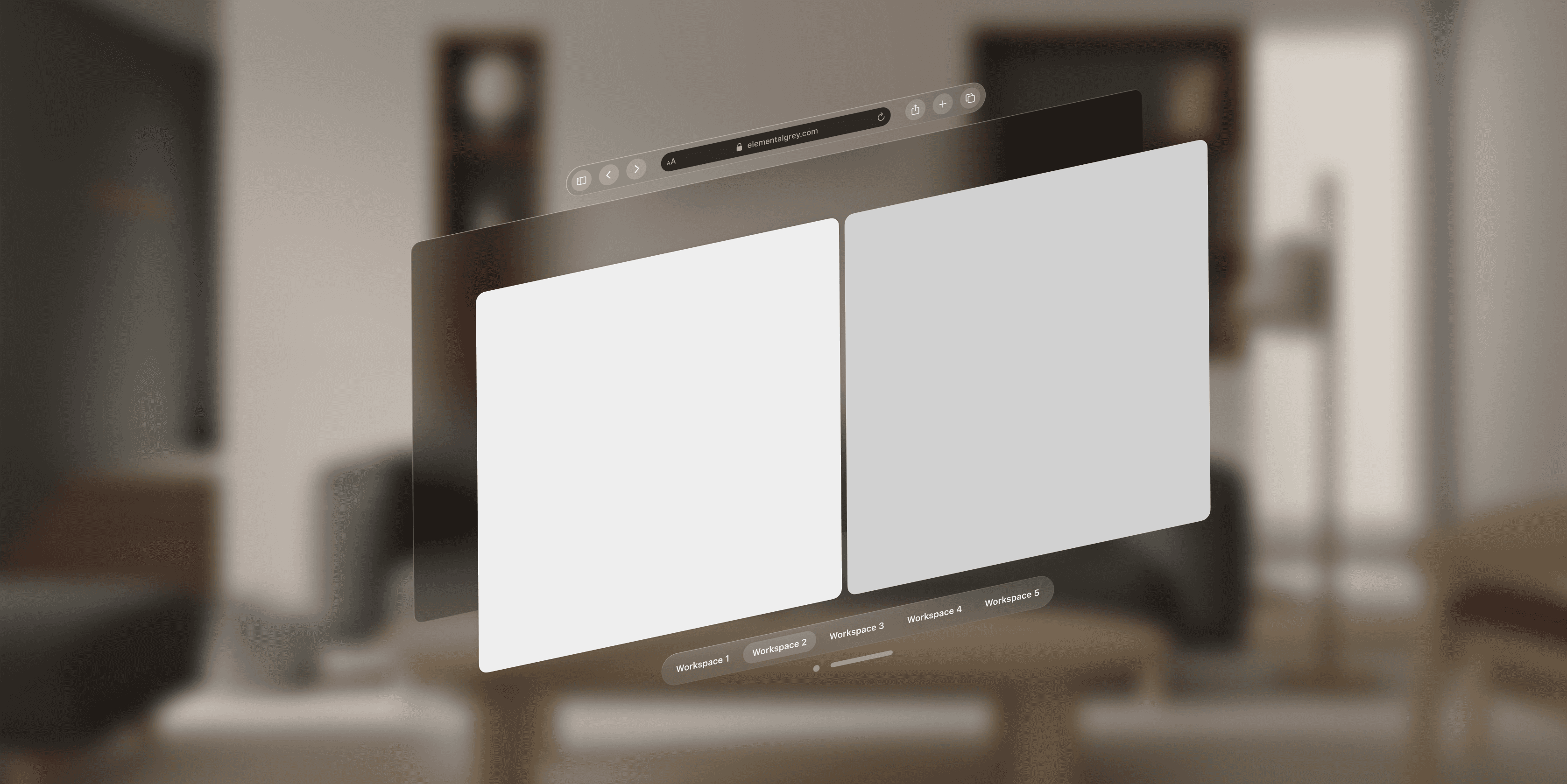
Here, individual websites are in it's own frame. Multiple frames can be placed in a larger widow that ties all these frames together while retaining the frame's flexibility to change its size.
With Ornaments, we can quickly navigate between different tab groups jumping from one workspace to another without cluttering the spatial environment.
Conclusion: Designing for the Future of Work
While the Vision Pro is a niche product, it’s clear that this is just the beginning of a new era in computing. As designers, we have the exciting opportunity to rethink how we build digital environments — how we interact with information, manage tasks, and ultimately unlock our potential for productivity in ways we’ve never imagined before.
This exploration into designing for spatial computing is a first step toward learning to design for a new medium. And as the technology continues to evolve, so too will our understanding of how to build intuitive, effective experiences that harness the full power of spatial computing—and it all starts with rethinking how we design for limitless, flexible screen space.
BENJAMIN TAN DE JUN
©2024 Elemental Grey Studio. All rights reserved.